I would like to start with what is new in Windows 7.
Snap
Size and arrange windows by simply dragging their borders to the edges of your screen. Instantly expand to full screen and back, or arrange two windows side by side.
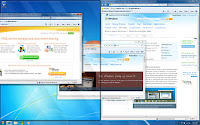
Peek
Look right through open windows to see the icons, gadgets, and anything else on your desktop, all with a simple move of your cursor.

Shake
Want to focus on one window? Shake it, and all the other open windows on your desktop will be hidden. Shake again, and they're all back.
Pin
Pin programs to the taskbar. Pin files to Jump Lists. Just like tacking notes on a bulletin board, you can use pin to keep the things you need close at hand.

Jump Lists
Got a file, photo, or website you use a lot? Open it in two clicks. Jump Lists keep the most recent things you've used handy for faster access than ever.
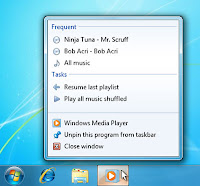
Windows Taskbar
Open files and get around your PC faster. You can even pin programs you use often to the taskbar so you can launch them in just one click.

Windows Search
Instantly locate and open any file on your PC, from documents to e-mail messages to songs, right from the start menu just by typing a word or two.

Reference:http://www.microsoft.com/windows/windows-7/what-is-windows-7.aspx
No comments:
Post a Comment